- Published on ┈
- Published by
Learn how to connect Payoneer with JazzCash?
Payoneer is now offering payments withdrawal via JazzCash accounts in Pakistan. This is one of the quickest and easiest ways to withdraw money from your Payoneer account in 2020. Once requested payment via JazzCash, your payment will arrive in your local JazzCash account within minutes. You can withdraw from JazzCash through JazzCash Debit Card or any local retailer nearby. You can also use your payment in JazzCash account to pay bills, do mobile recharge and much more.
How to connect Payoneer with JazzCash?
First of all, you need to have an account with JazzCash to connect with your Payoneer account.
We won’t get into much details on how to create a JazzCash account, just simply download the mobile app from your mobile’s app store. Enter your mobile phone number and CNIC details, answer some security questions and hit register.
Now, onto the real subject, connecting your Payoneer account with JazzCash.
Step 01 – Login to your JazzCash account
Login to your JazzCash account. On the main screen, tap the small Payoneer icon on the bottom left corner of the screen.

Step 2: Enter your Payoneer Account Details
Once you click the Payoneer icon, the JazzCash app will show you some basic details on how to link your Payoneer account with JazzCash. Read through and click the Link Account button.
JazzCash app will show you the Payoneer website where you’ll enter your Payoneer account details. Enter your email address and password and click Sign In.
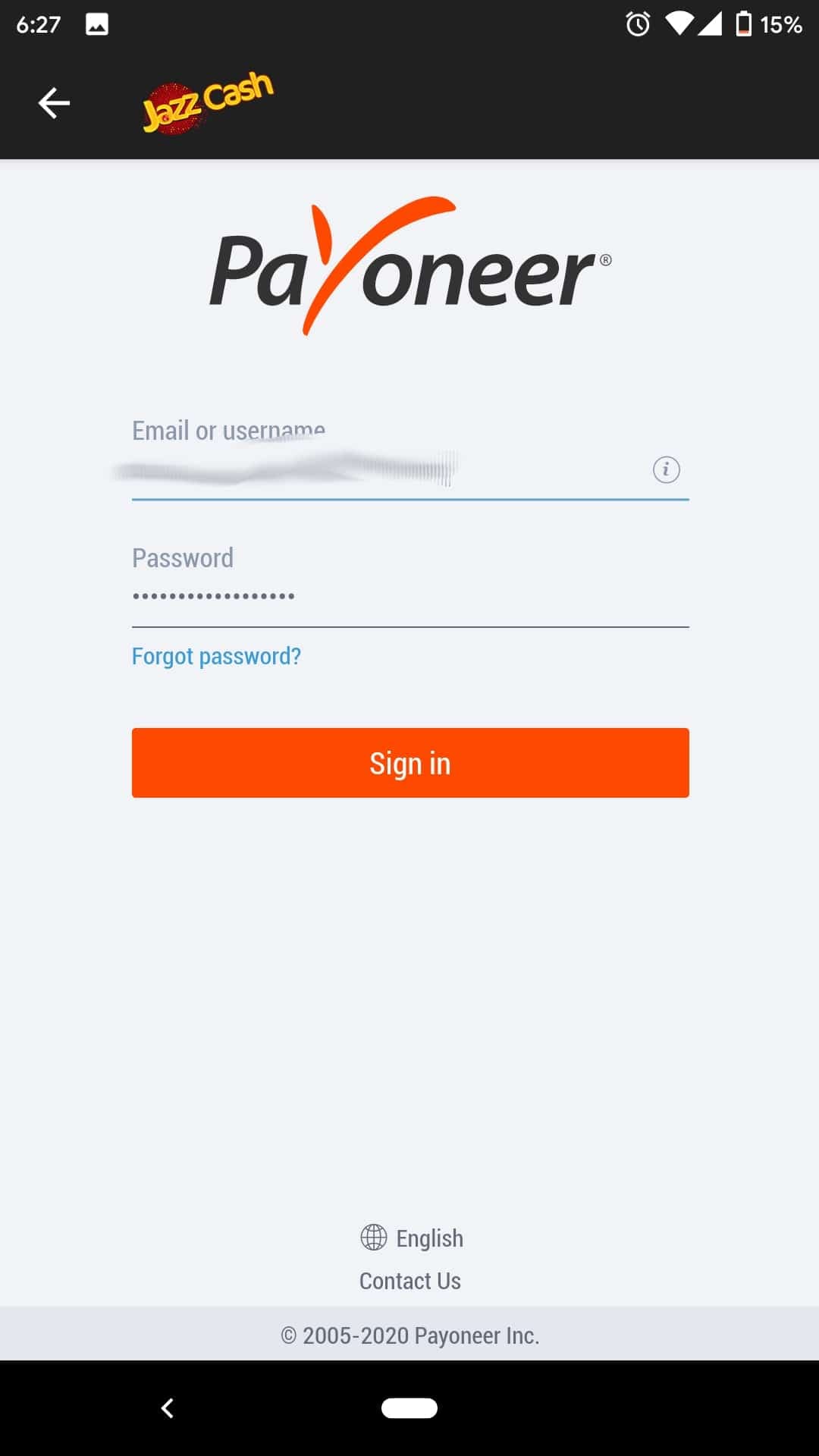
Once your account is linked, the JazzCash app will show you a confirmation message like the one below.
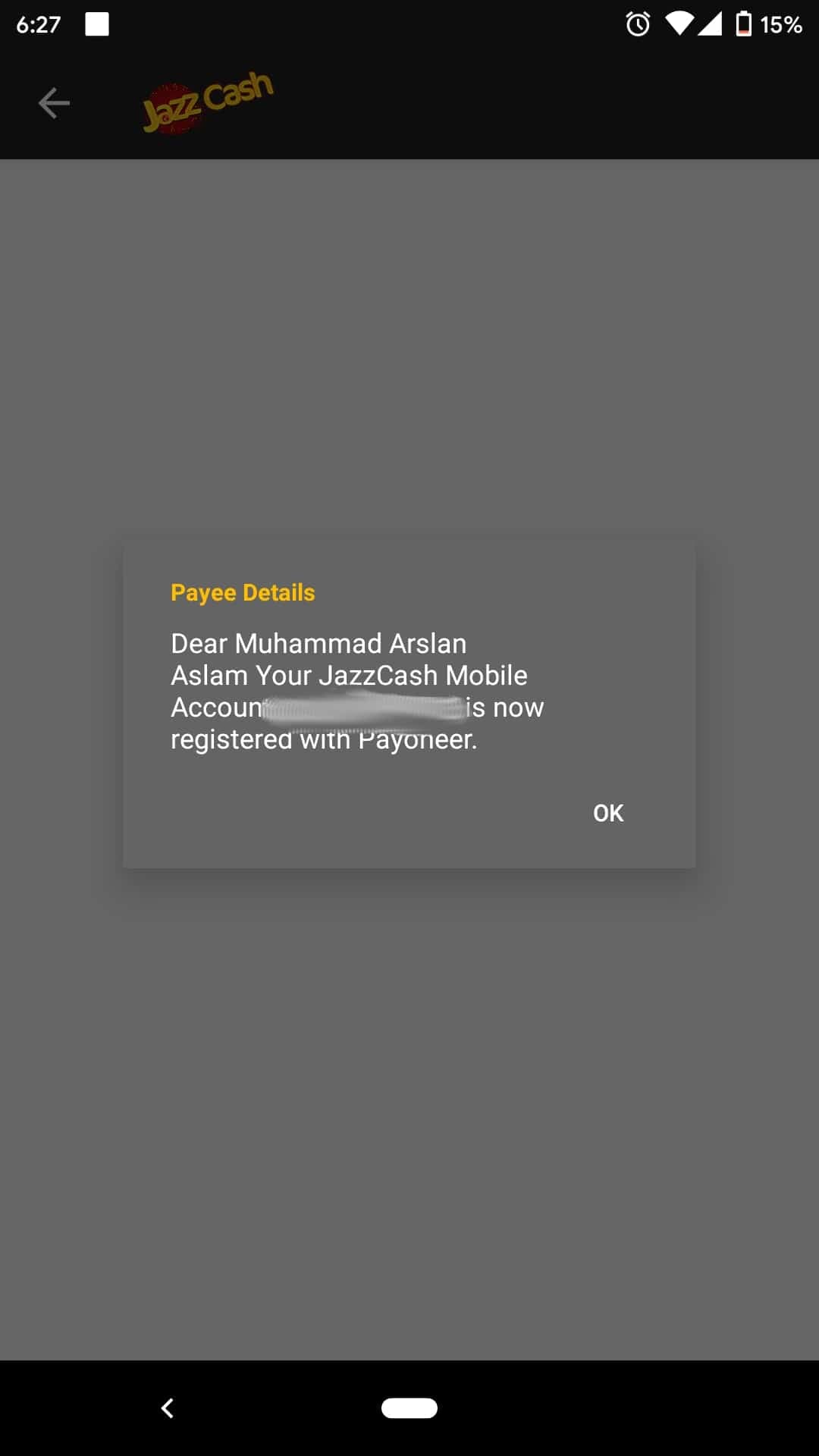
THAT’S ALL. You have successfully connected your Payoneer account with your JazzCash account 🎉.
Now you can directly withdraw payment from your Payoneer account to JazzCash account within minutes.
Next step, Learn how to withdraw money from Payoneer to JazzCash here.